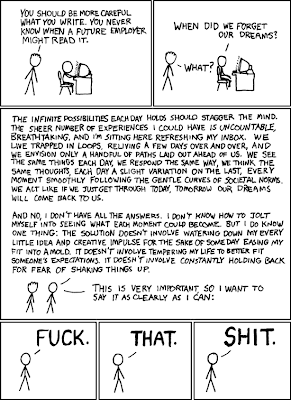I’m working my way through this program. I think it works really well, these are just my notes. I haven’t gotten around to posting these in the official forum or bug tracker yet.
Invite Codes
*The only thing the LAN checkbox affects is new invite codes. It does not change how your computer accesses anything else.
*Leaving LAN unchecked uses the web-accessible IP address of the computer. Checking LAN uses the local address (192.168.XXX.XXX).
*You can create two invite codes for each computer: a LAN code and a web code. Sometimes one will work where the other one will not, depending on the relationship between the two computers.
Moving Around
*Switching one computer from one network to another (e.g., from a wireless access point to a wall jack) sometimes results in loss of connection between the machines that cannot be repaired without a)changing the hostname of the buddy to either a local or web-accessible IP or b)deleting a buddy and re-adding them with their invite code.
*It may be the case that Reconnect has to be pressed by users on both ends of a connection after one person has switched networks in order for the change in IP address to register and the connection to be reestablished.
Miscellaneous
*It is unclear what “Reconnect” actually does.
*It is unclear how long it should take for certain things to happen. Sometimes it takes a couple minutes for everything to get situated after starting Alliance or switching networks. It also lags a couple minutes when someone leaves the network before removing them from the active users list.
*Should you be able to add friends of friends with whom you cannot connect? There is no dialogue or notification when they are unavailable after clicking “Finish.” I know that not everyone’s friends of friends will be online all the time, but if they are, and are not accessible from the current location, that should be reflected somewhere for the user.
*What port is being used to send invite codes? Is it possible that the router is getting mixed up and using the wrong port? Is this encoded into the invite code?
*When downloading, then disconnecting, then attempting to download from a different buddy, download will not begin. After removing everything in the download queue, restart is still required before downloading will commence. This may be related to switching networks too.
*Is there a limit on number of files that can be shown per directory? Alliance will not display a folder with 4840 files (kicks the connection for a few minutes), but when searching will display files in that folder that match the search criteria. This may also be related to funky characters in a filename within the folder–since those files weren’t part of the search results, the folder displayed just fine. It was the number of files–keep it under about 1,000.
*Sometimes the checkbox to browse a folder just disappears. Why is this? Because the shared directory name has been changed and the folder doesn’t exist anymore.
*When you have two laptops on the same wireless network and very few people using Alliance in general, it acts like there needs to be a critical mass in order for sharing to really occur. Such as, A and B are in the same room, on the same network, and can see each other. B can see a third computer C, on a different part of the network (outside the wireless access point), but A cannot. In this case, Friends of Friends seems to work, but user C never shows up for A.