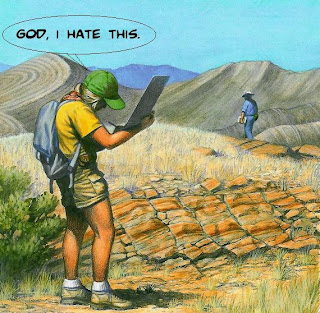Although it seemed like everything worked out well last night, I ran into a problem getting MySQL to work. Apparently I’m not the only one. With the newest version and some help from the sites below, I got it to work, but I still can’t make the Preference Pane turn MySQL on and off 🙁
Developing Chris on getting MySQL to work.
Angry-Fly on making the Preference Pane work, but this hasn’t yet worked out for me.
Essentially, I was reduced to opening up the permissions floodgates to all users (since I couldn’t figure out how to make _mysql the owner of the folder, rrrrr) and then making myself the owner of the /usr/local/mysql folder. One of these must have done the trick.
Does anyone know how to make those invisible users show up so I can give them ownership of files?