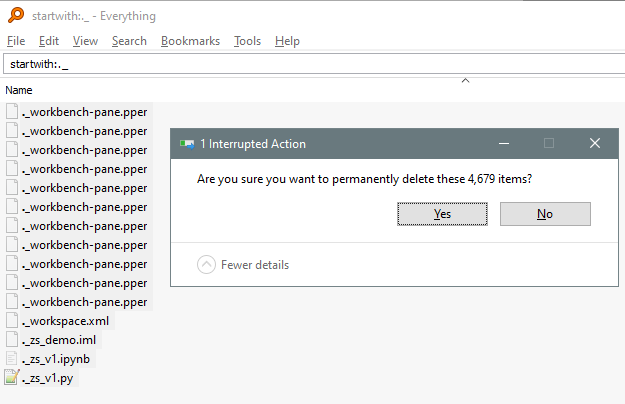Everything is a tool I use daily to replace Windows search, which is painfully slow. In addition to indexing files by name, it allows you to run normal file operations on the resulting list.
I ended up with thousands of files starting with “._” after a OneDrive migration. The eventual solution (after looking for CMD commands) was to just use Everything to search, select all the files, right-click, and select “Delete.”