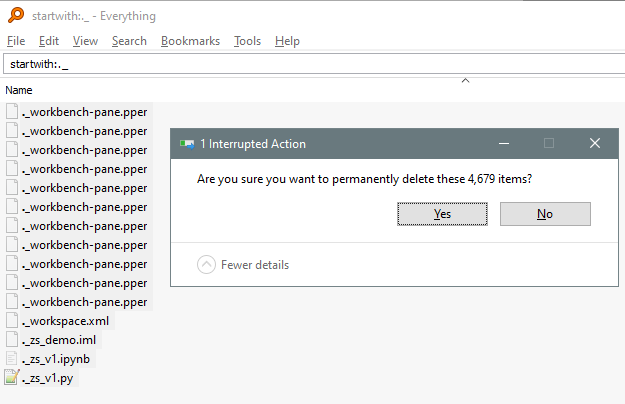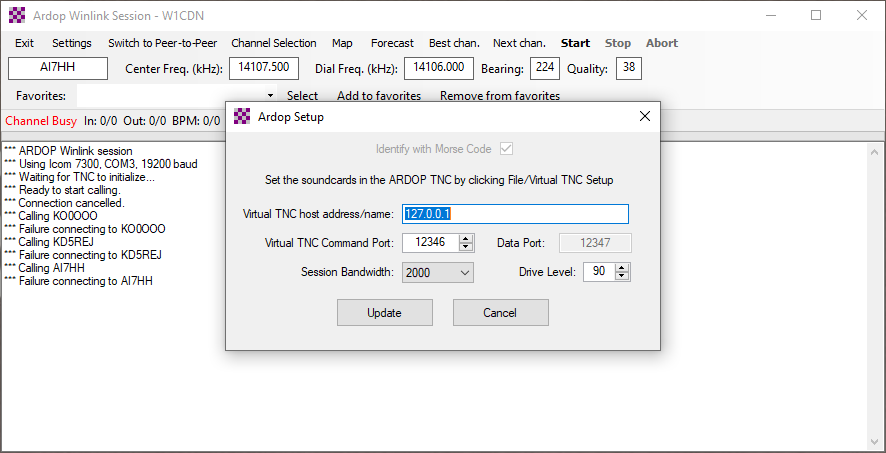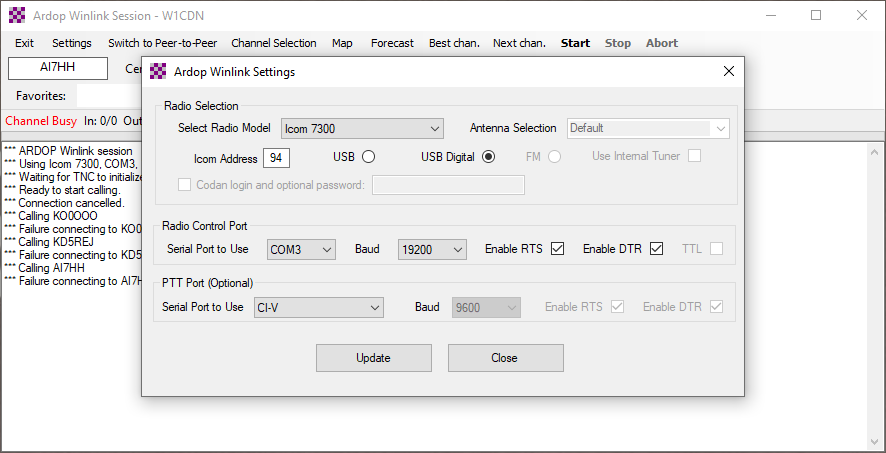Just like everyone else, I’m going to put down the settings that work for me, but they might not work for you. VARA was easier to get working with appropriate CAT control (changing frequency and keying PTT), but ARDOP was a pain. Maybe this will help someone else.
These settings are DIFFERENT than ones shown by SA7SKY here (at least, that’s where I found a copy). Looks like they were using Winlink Express 1.5.11.3. The images below are from 1.6.6.0.
With these settings, you cannot have flrig running at the same time, because flrig and Winlink are trying to use the same COM port. I’m still working on a solution to this.
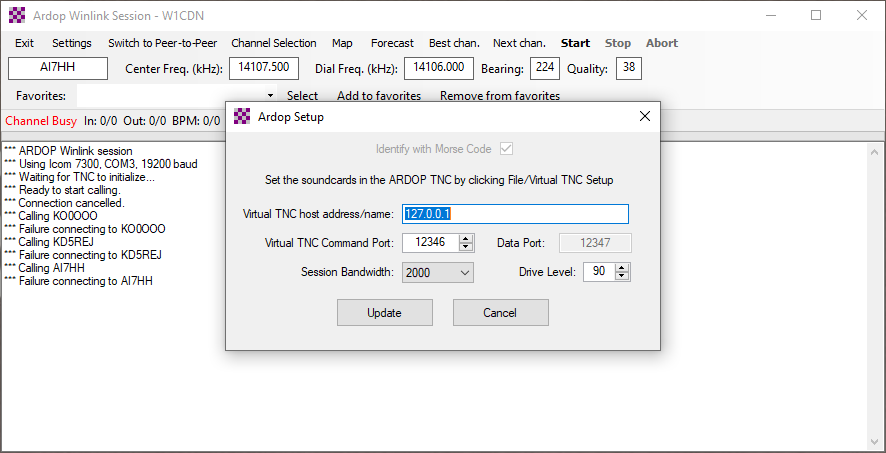
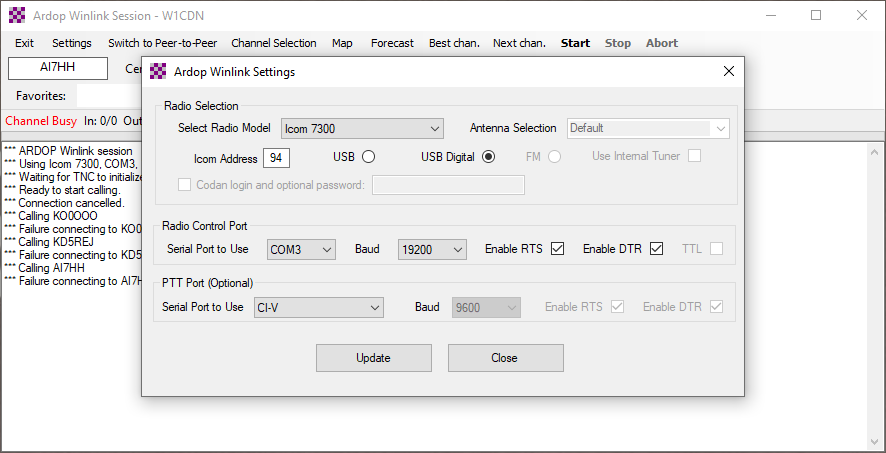 Above, note that “Enable RTS” and “Enable DTR” are checked (differs from SA7SKY). Baud is set to match my IC-7300.
Above, note that “Enable RTS” and “Enable DTR” are checked (differs from SA7SKY). Baud is set to match my IC-7300.
Below, the ARDOP_Win_Virtual_TNC window opens when you start the ARDOP session, but it is usually minimized by default. My settings above match SA7SKY.
My settings above match SA7SKY. Above, “Use Radio’s Internal Sound Card” is checked (you’ll get an “are you sure” popup if you choose the Icom 7300 and don’t check this box), SA7SKY does not have it checked.
Above, “Use Radio’s Internal Sound Card” is checked (you’ll get an “are you sure” popup if you choose the Icom 7300 and don’t check this box), SA7SKY does not have it checked.
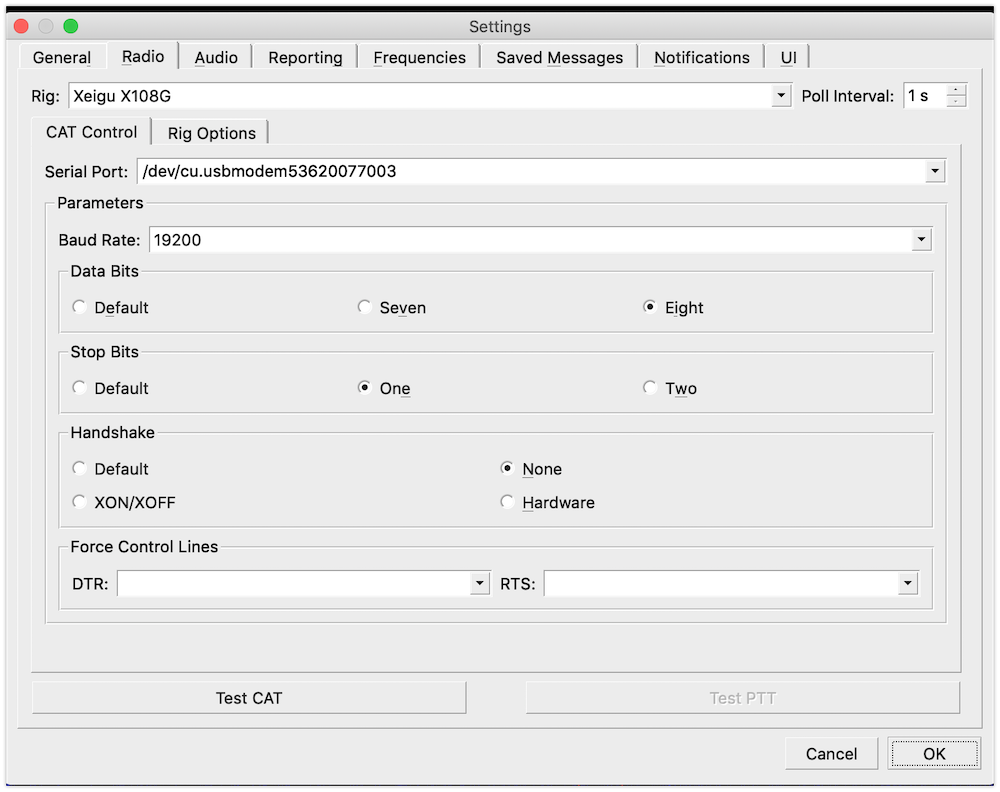 Following this post by HB9TXB Branko, I did also check the list of serial ports using this command in the terminal: `ls -lrt /dev/tty*`.
Following this post by HB9TXB Branko, I did also check the list of serial ports using this command in the terminal: `ls -lrt /dev/tty*`.