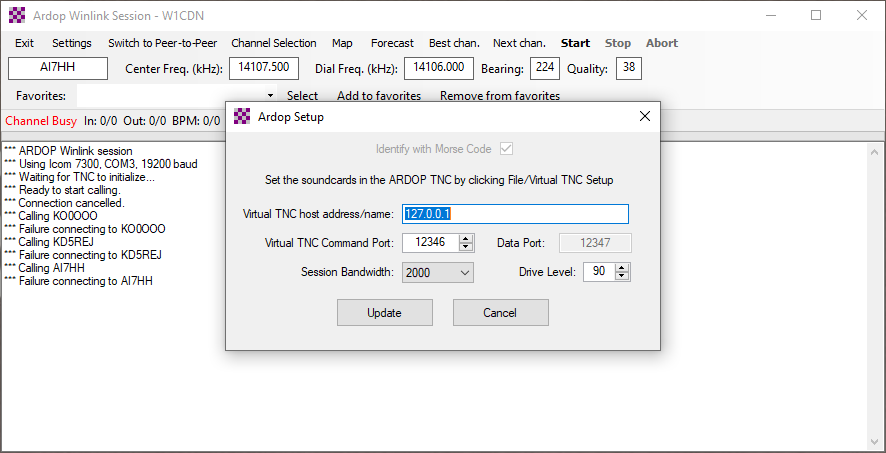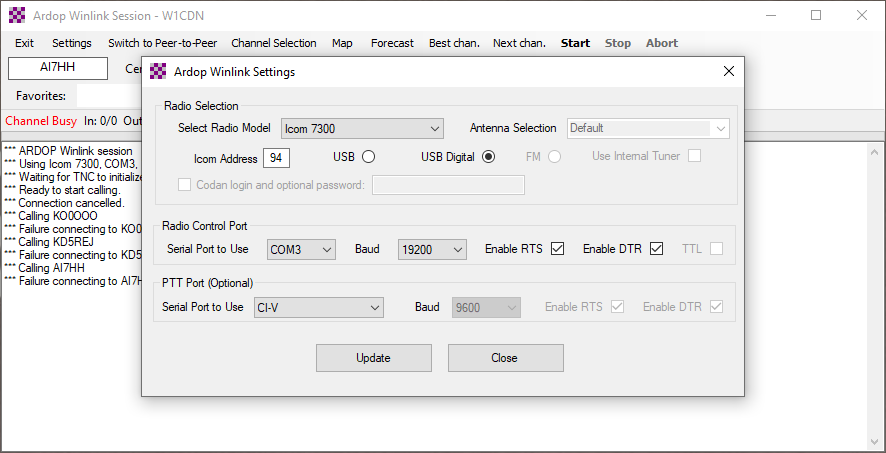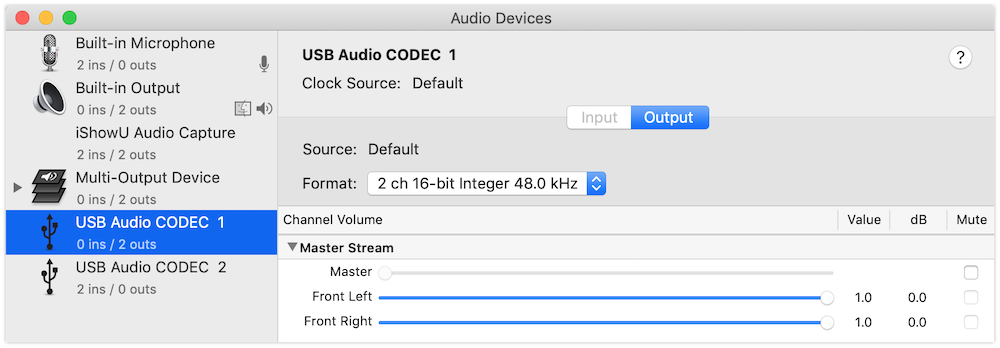Writing this on the fly and hope to add links later.
I’ve been into APRS lately, which tends to yield project ideas. There are small trackers put there that aren’t cheap, cheaper trackers that aren’t small, and none of them do all of what you might want.
At an event (e.g., an endurance race in a remote location), you want everyone to know as much as possible. We’ve tried satellite tracking on racers to various success, but when the race course has little mobile data and barely SMS (if anything), satellites don’t help race directors very much.
Having enough amateur radio volunteers to set up a real net is the dream, but in absence, what else can we do? Enter APRS.
Build idea here is for an easy-to-install vehicle (staff and volunteer) tracker that lets everyone see other where other people are. A limited number of hams would enter data and send messages or bulletins, and the rest would be passive; not pushing buttons on the radio, but having access to received data.
Quick concept and then I’m done:
- Raspberry Pi Zero running Dire Wolf as a TNC.
- Will need USB port, maybe not the Zero?
- Cheap 2m radio, ideally mobile rather than HT so powering is easy. Doesn’t need any features!
- Custom cable to run the radio and sound in/out.
- USB sound card.
- APRSdroid pr APRSfi phone app.
See where im going? Need to run numbers on cost, because it’s adding up in my head.
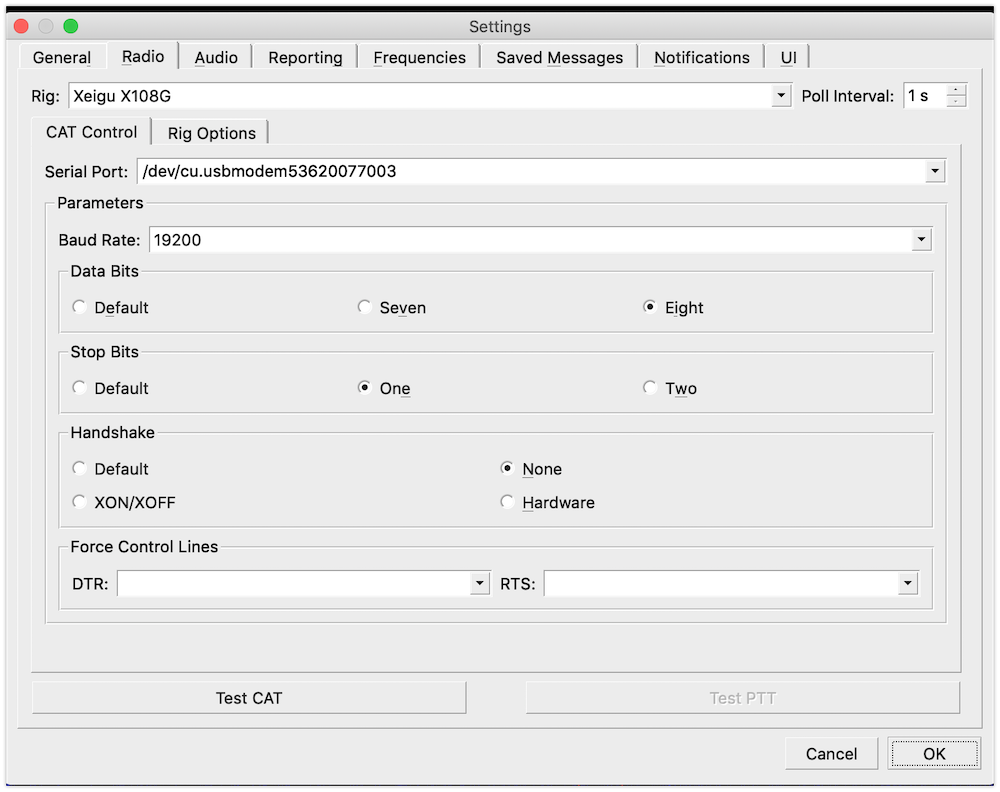 Following this post by HB9TXB Branko, I did also check the list of serial ports using this command in the terminal: `ls -lrt /dev/tty*`.
Following this post by HB9TXB Branko, I did also check the list of serial ports using this command in the terminal: `ls -lrt /dev/tty*`.