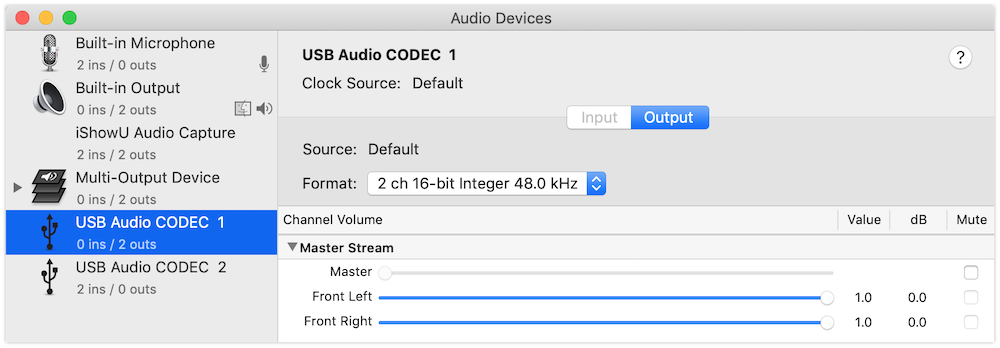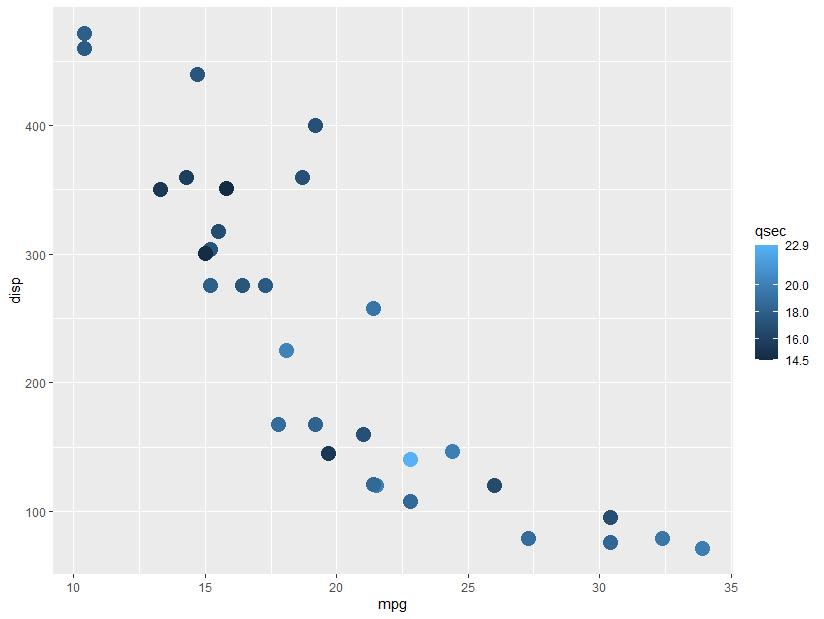I had to write this all out to email it to the keepers of the Genealogy of the Abial Frost Family website, so I might as well post it here in case someone finds it from another angle and has information.
I’m looking for a connection to the Frost family and hoping someone might be able to give me some guidance on my wife’s side of the family.
Looking over the newsletters and this site, I don’t think she is a descendant of Abial Frost, but there are references to the Hadley, NY area that I think are intriguing.
My wife is descended from an Elizabeth Frost, who married Clark Keysor Sr., father of Civil War Union Captain Clark Keysor of Mankato, MN. We don’t have direct familial knowledge of the line this far back, but Capt. Keysor’s early life is documented in both “Mankato: It’s First Fifty Years..” (1903) and “History of Blue Earth County…” (Hughes, 1901). I’ve copied some text below:
Captain Keysor was born in Luzerne, Warren county, New York, May 24, 1826, and was among the five children of Clark and Elizabeth (Frost) Keysor. The father followed the lumbering business until his death, which occurred in New York state in 1830. Survived by the widow, she eventually came to Mankato [MN] and died here in 1877 at an advanced age. Their son, Clark, Jr., received a common-school education in New York state and grew to manhood upon a farm, early gaining a thorough knowledge of agricultural pursuits. (Hughes, 1901)
KEYSOR, Capt. Clark–Born in Luzerne, Warren County, New York, May 24th, 1826, a son of Clark and Elizabeth (Frost) Keysor. His grandparents on his father’s side were natives of Germany, who landed in New York City about the end of the 18th century, were the grandmother died, leaving the Captain’s father an infant, who, being adopted by a family named Wells, was brought up in New York State, where he died in 1830. After his father’s death, Capt. Keysor made his home with his grandfather Frost, in the town of Hadley, New York, working on a farm and attending the country school until he was sixteen years of age. He then started out for himself, finding employment first in a saw mill at Luzerne, and the following winter in a lumber camp. (Mankato, 1903)
Elizabeth Frost Keysor did move to Mankato and died there. She may have remarried to a Noyes after Clark Sr’s death, but I am having a hard time finding documentation. There are two markers that bear her name in Glenwood Cemetery in Mankato.
Looking through the newsletters, I see mention of Uncle Elijah, who lived in Hadley around that time and had a daughter named Lizzie. This is noted in the Frost Genealogy (1912); Elijah is individual #8.
I’d appreciate any sources documenting the Frost-Keysor connection if there is one. Thanks for any ideas.
Matt
P.S. My wife’s tree is online, the direct link to Elizabeth Frost is here: https://mattbk.com/webtrees/index.php?route=%2Fwebtrees%2Ftree%2FFinstad%2Findividual%2FI782%2FElizabeth-Frost